No quit
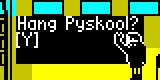
Continuing the theme of new versions without new features, I hereby present Pyskool 1.2. Get your copy from the download page or from PyPI.
1.2 does contain a bug fix, though. In 1.1.1 and 1.1.2, if you press Escape while Eric is writing on a blackboard, the quit menu appears but does not respond to keypresses, leaving you unable to select ‘Yes’ and actually quit. To make things worse, in this situation even the window close button doesn’t work. So here comes 1.2 to the rescue: the quit menu now responds to keypresses when Eric is writing on a blackboard. In addition, the Insert (screenshot), F2 (save), F6 (load), F11 (toggle full-screen mode) and F12 (menu) keys also now work when Eric is writing on a blackboard. I think we can all agree that the fact that Eric has a piece of chalk in his hand should not interfere with the ability to take a screenshot or bring up the game menu.
The only other significant change that 1.2 brings is support for Python 3: Pyskool now passes the test plan when run with Python 3.4. However, I wish you luck in finding a version of Pygame compiled for Python 3. I used the python3-pygame package in the Debian experimental distribution, but at the time of writing there are no officially approved downloads on pygame.org for Python 3. Not to worry, though: Pyskool will continue to work with Python 2.7 for a good while yet.