About time
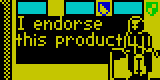
Pyskool 1.0 is out! See the download page for the relevant tarballs, zip archives, DEB packages and RPM packages for your OS of choice.
Why the major version number bump from 0.6 to 1.0? Well, it’s been over four years since 0.1 was released with Skool Daze mode complete, and over two-and-a-half years since 0.2.2 was released with Back to Skool mode complete, and in any case, it’s about time, isn’t it? In addition, saved games from 0.6 are also not compatible with 1.0, and there’s nothing quite like a version number bump - especially a major one - to drive that point home.
As for the changes since 0.6, the most noticeable from the player’s perspective is that F11 will toggle full-screen mode. Which, given the preponderance of widescreen monitors these days, means that under certain combinations of scale and monitor resolution, going full-screen will add a border to the traditionally sized 4:3 play area, giving the game a more Spectrumlike feel. The less noticeable changes include various bug fixes, and a fix for the audio latency that can occur when using Pygame version 1.8 or later (in which the default audio buffer size is 4096, compared to 1024 in earlier versions).
Even less noticeable than these changes is the addition of the --get-images
and --create-ini options to each of the game launcher scripts
(skool_daze.py, back_to_skool.py, etc.). The --get-images option will
download the TZX files for Skool Daze and Back to Skool (or use existing TZX
tape files or SNA, Z80 or SZX snapshots, if present), and dump the required
images from them into ~/.pyskool; this means that Pyskool can be distributed
without the stock images if need be. The --create-ini option dumps a fresh
set of game ini files into ~/.pyskool; the utility of this option is left to
the reader to discover.
That’s about it, but as always, more detail may be found in the changelog. Don’t delay: download Pyskool 1.0 today!