Pyskool rescaled
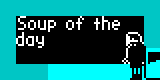
Pyskool 0.5 has been released. Copies are waiting over at the download page.
The main change since 0.4 is the addition of an in-game menu. Pressing F10 will bring up the menu, whereupon you are presented with suitably labelled items bound to the following operations:
- Resume the game
- Save the game
- Load the most recently saved game
- Increase the scale of the screen
- Decrease the scale of the screen
- Quit Pyskool
To move between items, use the up and down arrow keys. To execute an item, press Enter. To hide the menu, press Escape (or F10 again).
Other changes include the ability to increase or decrease the scale of the
screen while Pyskool is running (thus enabling the related menu items to
actually work as advertised), and the exposure of the game key bindings (q -
Up, a - Down etc.) in the Keys section in the new global ini file,
pyskool.ini. (Before 0.5, the key bindings were sort of hidden in the keys
module, where non-programmers may have feared to tread.)
The plan for 0.6 is…undecided at the moment. I think the menu could be improved - by adding submenus that make saving to and loading from specific files somewhat easier, for example - so I might work on that. Or I might give the stock graphics a bit of a makeover (which could take some time, since I’m no artist). We’ll see. In the meantime, enjoy ordering from 0.5’s menu.