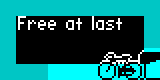Ezad Looks

Pyskool 0.2.3 is out. Visit the ever-present download page to get your copy.
Besides a few minor bugfixes, 0.2.3 contains a new example ini file: ezad_looks.ini. To try it out, double-click ezad_looks.py or run it from the command line thus:
$ ./ezad_looks.py -c
Once you’re over the initial disorientation, let me know if you spot anything wrong with it. For your playtesting convenience, here are the cheat keys (enabled by that ‘-c’ option) for Skool Daze mode:
- Tab - proceed to the next lesson
- 1 - flash all but one shield
- 2 - unflash all but one shield
- 3 - prevent teachers from giving lines
- 4 - add a random number to the lines total
- 5 - reset the lines total to zero
- 6 - reveal the safe combination and the year of CREAK’s birth
Back to Skool mode could still do with some playtesting too, if you are so inclined. The cheat keys for Back to Skool were listed in an earlier post.
Thanks to playtesters Alex and Ben for giving 0.2.3beta a run-through, by the way.
Nuf evah!