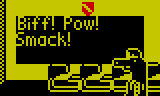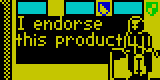Frozen dinner
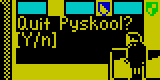
Pyskool 1.1.1 has been released. This brand spanking new version for 2014 brings a few small enhancements and a bugfix to 1.1 (which, at the time, was a brand spanking new release for 2013). Impatient readers can head over to the download page now to grab a copy; the rest of you can stick around for some details on the changes since the previous release.
First of all, Pyskool now has a quit confirmation screen, shown by default when
you press Escape (though not when you click the window close button). In
keeping with Pyskool’s philosophy of ease of use, the screen displays, beneath
the title ‘Quit Pyskool?’, two options whose meaning I hope is clear: ‘Yes’ and
‘No’. The player is then left to decide, at his leisure, whether to actually
quit (‘Yes’), or to continue playing (‘No’). If, however, you’re one of those
confident, accident-free players who never hit Escape without meaning it, and
would be irritated by such trivial questioning, you can disable the
confirmation screen by setting ConfirmQuit to 0 in the [GameConfig]
section. On the other hand, if you’re one of those indecisive, accident-prone
players who sometimes even click the window close button and immediately regret
it, you can enable the confirmation screen in this situation by setting
ConfirmClose to 1 in the [GameConfig] section.
Second of all, there is now an item on the main menu to switch between full-screen and windowed mode. True, this feature has been available since version 1.0 by pressing F11, but that fact was never mentioned anywhere in the documentation (except in the changelog). Now that it has its own menu item, perhaps more people will notice it, use it, and enjoy it.
Third of all, there is now support for appending content to existing ini file
sections. This is done by adding a ‘+’ suffix to the section name. For example,
if you add a section named [SkoolLocations+] to an ini file that is read
after config.ini, then its contents will be appended to the contents of the
[SkoolLocations] section in config.ini, rather than entirely replacing
them. Which could be useful.
Finally, there was a bug in 1.1 and earlier versions that froze the game if Eric’s lines total went over 10000 (or Eric jumped out of the top-floor window) while he was being fetched by the teacher on dinner duty. This bug has been fixed, so you can now play Pyskool with confidence that Mr Wacker will hunt Eric down and expel him as appropriate even if it’s dinner time.